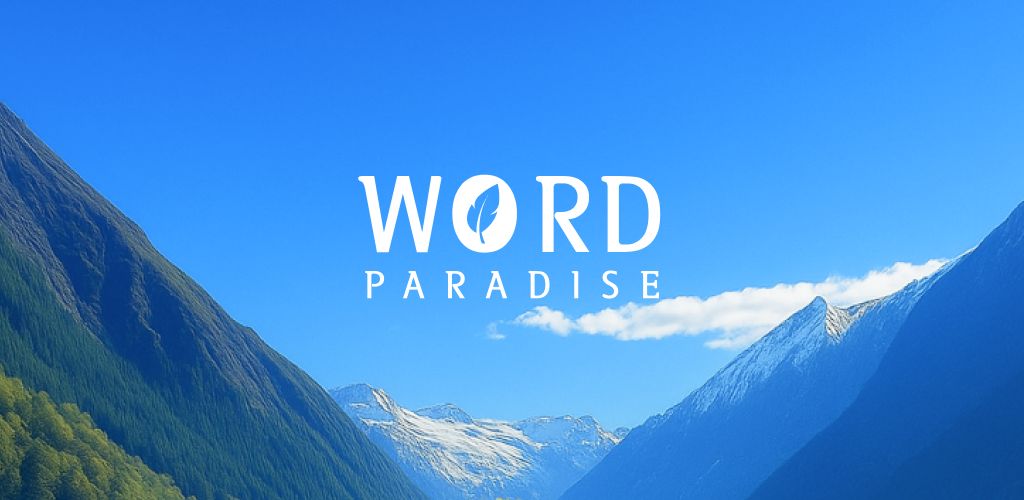FAQ
1. How do I uninstall the app?
We’re sorry to see you go! Here’s how to uninstall:
Open the Google Play Store → search for the app → tap Uninstall.
Or, find the app in your app drawer → long-press the icon → select Uninstall.
2. What if I don’t grant home screen permissions?
No problem! You can still use all the app’s features normally.
3. How do I use the app after setting it as my home screen?
The app shortcut will appear in the top-left corner of your home screen—tap it to launch the app and play games.
Swipe up from the bottom to open the app drawer and access all your apps.
4. How can I switch back to my original home screen?
Go to your phone’s System Settings → Home Screen (or Apps → Default Apps) and select your original launcher.
Or, long-press the home screen → choose “Reset Home Screen” (note: options may vary by device).
⚠️ If uninstall isn’t working, the app might be set as your default home screen. Simply choose another launcher in your settings first, then uninstall.